WiFi
Two SSIDs will be provided at RIPE 77. The network names are:
ripemtg (5 GHz, 802.11 ac compliant)
ripemtg-2.4-77 (2.4 GHz, 802.11 g/n compliant)
The WiFi is protected using a passphrase that is printed in your RIPE 77 badge booklet. The passphrase is also available at the Registration Desk.
An IPv6-only Network and DNS over TLS resolvers are also available at RIPE 77.
DHCP
IPv4 addresses are assigned dynamically from the RIPE Meeting address space. IPv6 addresses are assigned using router advertisement (SLAAC). The list of DNS resolvers is provided by DHCPv6 and/or RDNSS.
Static Addresses
Please do not configure your own static IP address. If you need a static IP, please go to the IT Support Desk.
Terminal Room
If you need a quiet place to use a computer or to print, please visit the Terminal Room. All machines have MS Office, iWork and Open Office installed. A printer is provided (printer.ripemtg.ripe.net).
Connectivity Problems
If you encounter any problems accessing the RIPE Meeting network, please email opsmtg@ripe.net. To speed up the troubleshooting process, you can use this script on Mac OS X or Linux and send the results to the Technical Team for a quicker resolution.
Internet Connectivity and Network Information
Announcements about technical information and connectivity will be posted at the RIPE NCC Info Hub and online.
You can report technical issues to the RIPE NCC Technical Crew or to staff at the IT Support Desk.